Enrich Layer
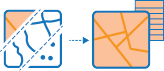
This tool enriches your data by getting facts about the people, places, and businesses that surround your data locations and enables you to answer new questions about locations that you cannot answer with maps alone. For example: What kind of people live here? What do people like to do in this area? What are their habits and lifestyles? What kind of businesses are there in this area?
The result will be a new layer containing all demographic and geographic information from given data collections. This new information is added as fields in the table.
If Use current map extent is checked, only the features in the analysis and area layer visible within the current map extent will be analyzed. If unchecked, all features in both the analysis layer and the area layer will be analyzed, even if they are outside the current map extent.
Show available data for
Select your region and get a list of the available data collections and attributes within the data collection. You can select an entire collection or expand the collection and select one or more attributes from the collection. The selected data collections and attributes are added to the result layer.
Define areas to enrich
These are the areas to enrich with additional information found in the data collection. If your analysis layer contains points or lines, areas are created around each point or line using a straight-line distance or a driving time.
Result layer name
This is the name of the layer that will be created in your My Contents and added to the map. The default name is based on the analysis layer name. If the layer already exists, you will be asked to confirm if you want to overwrite it.
Using the Save result in drop-down box, you can specify the name of a folder in My Contents where the result will be saved.